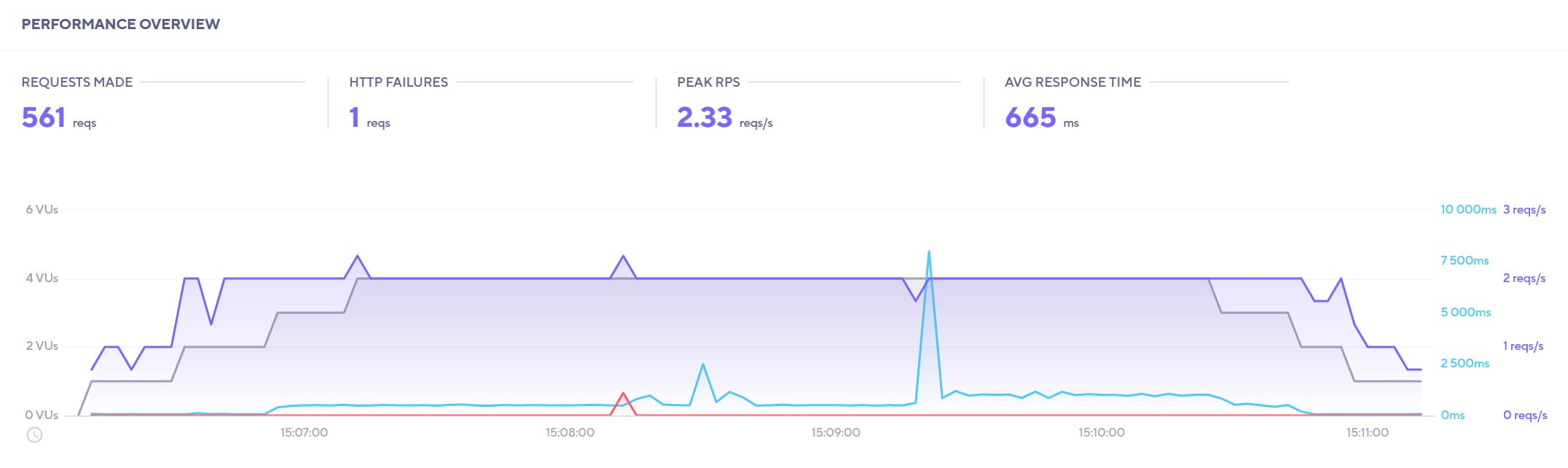Different WordPress groups on Facebook have the perfect symbiosis and coordination. This is teamwork. Some “experts” will try to convince you to switch to the “best” shared hosting plan with slow hardware, while others will try to convince you that there is nothing faster and more secure (sic!) than an unmanaged Vultr HF VPS on Cloudways. In both cases, affiliate fees are collected by misleading the unsuspecting public and convincing them to switch to the wrong service provider.
Many users are surprised to learn that there is a third option: Premium Shared Hosting providers with hardware as good or better than unmanaged VPSs. With cPanel, server-level malware protection, and LiteSpeed Enterprise, you get a much more secure experience and faster website loading speed from Premium Shared Hosting. For WooCommerce sites, the benefit is even greater. The best providers may not have an army of affiliate warriors behind them, but that does not mean their services are any less attractive.
With this plugin, you get everything you need to measure by simply activating and running it. In about five minutes you will see results similar to the one shown below.
With that simple methodology, you can conclude that MechanicWeb’s offer is the best, and that A2Hosting does not deserve your attention.
Repeat the above test with the cached website. You should see the value fall below 60ms. If your TTFB for the cached website at the location near your server is over 180 ms, run away. This concludes the test. Congratulations to your new provider if they pass your tests!
Raidboxes’ performance was the most shocking result. The company is known for rewriting WordPress core files to improve cache performance. Tests have shown that their un-cached performance is degraded by more than three times. They use old, slow hardware, so their performance without cache is about 9 times slower than the top performer in our test, MechanicWeb, which uses Ryzen Zen 3 servers.
Below is a graph comparing the results of the K6 load test and the performance rating of CPU. Most hosting providers show a shockingly good correlation. NameHero and A2Hosting use the same AMD EPYC 7302 server hardware, so their data overlaps. They overlap even though they have very different database access times and disk I/O speeds. The result for Hostinger is not negatively affected by the disproportionately slow disk I/O speed. This is to be expected since a K6 load test was performed on a vanilla WordPress installation with Elementor and Hello Elementor Theme. The website is too simple and the database is too small for these parameters to be a bottleneck to actual performance.
In the “orange” group of hosting companies, you’ll find EthernetServers, A2Hosting, NameHero, and GreenGeeks. Google N2 instance from another hosting company, Stablepoint, completely overlap with A2Hosting and is not shown in the Figure. Another server from Stablepoint, rented from Vultr in Singapore, almost completely overlap with EthernetServers. All benchmarks of the hosting hardware of those providers has one thing in common. According to the WP Benchmarking Plugin report, their servers have a pathetically slow rating for “Operations with data”. Their hardware is extremely slow not only for math operations but also for almost all PHP functions.
We should emphasise that AMD EPYC 7302 (used by NameHero and A2Hosting), E-2136 (used by EthernetServers), and Google Cloud N2 (used by Stablepoint) are not suitable for WordPress websites that require a lot of processing power. Such servers should be preferably used for static, fully cached brochure websites.
Data for Raidboxes are the only ones in the red group. Raidboxes rewrite core WordPress files, and their results show that software bugs can completely sabotage hardware performance.
Times are changing. Any hosting company using Nginx needs to configure it properly to perform well for cached content. As a result, there was a need to measure the actual performance of your server when serving cached content. With LiteSpeed, the situation is different. LiteSpeed is better than Varnish but much easier to manage and tune. LiteSpeed provides perfect cache performance even on old, slow hardware. It has the same performance as a local CDN node, making LiteSpeed the ideal choice for many European businesses that are leery of CDNs due to the GDPR. The graph below shows LiteSpeed’s performance with a cached website on a Ryzen Zen 3 server. It can handle 600 visitors per second, or two million per hour, with a TTFB of 65 ms. Still, this load is far from LiteSpeed’s limit!
Our approach to testing hosting providers is based entirely on the useful WPBenchmark plugin developed by Anton Aleksandrov. We have asked Anton to change some aspects of his plugin to ensure it can run in the most adverse hosting environments, where some of his tests will fail. This is the only value we bring to his plugin. We believe that our research analysis is a more important contribution to the validation of this plugin as a benchmarking tool. You should only read our study if you can handle technical details, otherwise it is too hard to digest.
Our research was met with a wall of aggression, hostility, and personal insults from many senior members of the WordPress Hosting Facebook group. Hosting “experts” cannot bear the notion that any web designer can benchmark the hosting providers with a few clicks of a mouse. Over the years, the hosting “expert” community has developed mythologies about the complexity of testing hosting providers and the need to become a community certified expert to understand any aspects of proper performance analysis. It is an elite sport!
These religious beliefs attract affiliate scammers and plain charlatans, who commonly claim to test uncached website performance but leave several cache layers, such as OPcache, Nginx, Varnish, or even CDN untouched for “privileged” hosting providers. Their motto for priveleged clients is “Don’t worry, no CPU will ever be stressed by our testing!”.
It is highly regrettable that most hosting “experts” fail to understand tricks and to expose fraudsters and cheaters. They find it even more difficult to accept that outsiders now have access to the free tools and can outwit them when testing web hosting provider performance.
We believe our research plays a vital role for the community by clearing the mental fog caused by the generation of affiliate scammers and fraudsters. We provide the details of our study, which was conducted using only free tools, and invite anyone who would like to review our numbers for specific providers. The hosting plans listed in our spreadsheets can be opened and closed with a full refund. To check our numbers, you do not have to invest anything but your time. In the following sections, we present our data with the belief that our research provides comprehensive answers to most questions.
We installed the WP Performance Tester plugin on dozens of dummy websites to measure PHP benchmarks on different servers. The results of our study were compared with those of Kevin Ohashi from 2021 and data from Matthew Woodward. The plugin performs two types of tests. The “Server Performance Benchmark” tests the hardware capabilities of the server to run PHP code. The second, called “WP Performance Benchmark”, tests the WordPress interface’s latency when interacting with a database via the $wpdb class, bypassing SQL.
The data from Kevin Ohashi show no correlation between the two components of the test, while the data from Matthew Woodward show a near-perfect correlation. Consequently, we have found that Matthew has completely falsified his data. It’s not the first time people have published fake data, but it’s revealing to discover the obvious fraud in the data published by the well-known SEO blogger.
We expressed concerns about the WP Performance Benchmark part of the plugin tests in our conversation with Kevin Ohashi. We advised him to change the test title. It is puzzling that the WP Performance Benchmarks has changed twofold on Cloudways plans on two separate instances with DO Premium 2GB. However, the Server Performance Benchmarks were identical. The problem is not isolated. The WP Performance Benchmark varied by a factor of 2.5 across three types of servers provided by MechanicWeb from Los Angeles, Dallas, and Germany, implying a latency variation of 0.6 ms to 2 ms.
However, MechanicWeb discovered the cause of this latency variation and reduced it to almost zero. In one of their data centres, WP Performance Benchmark had changed from 440 to 2801, more than a six-fold increase! And now it’s two times better than the best score from Cloudways, giving MechanicWeb the top spot among all other hosting providers participating in Kevin Ohashi’s annual surveys. Of particular note are the excellent results that MechanicWeb plans achieved in the Server Performance benchmarks. Their results were four times better than those of Vultr HF on Cloudways and two times better than the best results ever recorded by Kevin Ohashi.
Were there any improvements recorded by MechanicWeb after fine tuning? The largest change was for TTFB, which was reduced to 68ms. The overall loading time for a dummy website dropped by 150ms. The fine-tuning unleashed the hardware performance by removing delays in processing requests to the WordPress database. MechanicWeb was pleased with the test plugin as it allowed them to identify the problem and gave them a measurement tool to check for the bottlenecks on the server to fix the problem. The optimised server is capable of serving larger website traffic. This was confirmed in load tests using K6.io and Loader.io testing tools. However, WP Performance benchmark results cannot quantify the extent of improvement. It will very much depend on your specific website. We believe that a more holistic test such as the K6 load test for the uncached dummy website described below gives a better measure of the server’s overall performance.
The real-world performance of WordPress is not as severely affected by latency as implied by benchmarks. On servers with heavily throttled disk I/O speeds like A2Hosting with its pathetic 4 MB/s, only a meagre 2.5 kB of data is read or written in the 0.6 ms time span that corresponds to its database request latency. We don’t want to put that much emphasis on the exact values of the short latency of the database requests because it’s only one part of a more complex picture. This score surely provides a great indicator of the sysadmin team experience in fine-tuning WordPress performance settings, but it does not go much further.
The WP Performance Tester plugin provides usable results in the WP Performance Benchmark section to help a hosting provider fine-tune their server. However, it is not as useful to us for comparing different hosting providers. By measuring the latency of interaction with the WP database via the $wpdb class, the WP Performance Benchmark does not provide insight into the average performance of hosting providers in daily use. Using such a test to evaluate the WordPress software stack is not appropriate. Delays can be caused by settings in CageFS, imunify360, ModSecurity, MySQL, etc. Depending on the design of the benchmark test, delays may affect benchmark results differently from how they affect your site’s performance on dynamic queries.
Based on our analysis of the raw data, we have concluded that the second part of the plugin test, the WP Performance Benchmark, is an important but indirect and uncertain contributor in comparing hosting providers. Consequently, we use it mainly to benchmarks the quality of the sysadmin team in fine-tuning MySQL, firewall and other security aspects of the hosting. Unfortunately, the first part of this benchmark plugin, the Server Performance Benchmark, has its own bug.
While all the Intel-based vendors have fallen into a neat line, the four AMD-based hosting providers have taken a different path. With our knowledge of the exact server specifications used by the vendors, we can surmise that their aggregated CPU benchmark scores are correctly position them together with the Intel-based servers with a similar CPU frequency. This chart illustrates the significant, 75% performance gain for AMD when it comes to specific MySQL function selected by Kevin Ohashi. In real-world applications, however, these benchmark results should not be trusted without authoritative investigations. For our combined benchmark tables, we multiply the WP Performance Tester MySQL test results for AMD-based servers by 1.75 to correct for the artefact.
Please be aware that AMD EPYC performance boost is not universal for all MySQL functions. The WPPerformanceTester plugin uses the ENCODE() function to measure the so-called MySQL query test, which gives an estimated boost of about 1.75x to AMD. Using the AES _ENCRYPT() function of the original MySQL Benchmark.php test removed the boost for AMD servers. The figure below does not show a breakdown by Intel and AMD architecture. This means that the boost for AMD servers is an artefact built into its hosting benchmark plugin by Kevin Ohashi. In other words, please be aware that benchmark plugin developers don’t care about performing thorough testing and analysis of their algorithms.
Kevin Ohashi deserves some criticism, followed by praise. The WPPerformanceTester plugin is an indispensable tool for testing hosting providers. With it, you can quickly tell if you are dealing with AMD or Intel servers. Without that significant artefact generated by Kevin Ohashi, it would be more difficult!
$query = “SELECT BENCHMARK(10000000, AES_ENCRYPT(‘hello’, RAND()));”;
We increased the number of tests tenfold and added the RAND() function. Our goal was to get Benchmark.php to perform a measurement as similar as possible to that of the WPPerformance Tester plugin. The only difference between the two tests now is the functions AES _ENCRYPT() and ENCODE().
We used the result of the “operations with large text data” test in the WPBenchmark plugin as a third cahnnel for aggregated CPU performance. The Benchmark.php tests appear to accurately measure the performance of CPU, but the WPBenchmark test results are slightly skewed by the software delays inherent in a given server.
We corrected the AMD test results measured with the WPPerformanceTest plugin and calculated the aggregated CPU benchmark value as an equaly weighted average of the three benchmark channels. The aggregated CPU benchmark was normalised to the value measured for the Vultr HF server ordered from Cloudways. The hosting provider CPU scores are expressed as deviations from a Vultr HF reference value in percent. We calculated that the CPU score of the Ryzen Zen 3 server is 92% higher than that of the Vultr HF server. Raidboxes servers have a 28% lower CPU score than Vultr HF. Compared to Raidboxes servers, Ryzen Zen 3 server is (1+0.92)/(1-0.28)=2.67 times faster.
As a result, the research team obtained 2,400 unique URLs to test server load. Random requests were sent to 2,400 URLs. It took 5 minutes to complete a test iteration. Each iteration had 150 concurrent, non-keep-alive connections. That is approximately two concurrent users per logical CPU core. At the end of each iteration, the total number of requests processed and the number of requests per second were calculated. The spread between different servers was between 12 and 16 requests per second per logical CPU core.
CloudLinux team concluded that the AMD Rome (Zen 2) architecture offers from 0% (for 7302) to 18% (for 7542) better aggregated CPU performance, while AMD Milan (Zen 3) offers 28% (for 7313) more CPU performance. These numbers are derived by correcting the raw data by the actual CPU speed of 2.9 GHz for Intel Xeon and 7542 vs 3.0 GHz for 7302 and 7313. The researchers also measured a 9% performance boost for LiteSpeed web servers in their benchmarks for web servers and PHP handlers. The numbers above are significantly lower than those claimed by the LiteSpeed team, but this integrated metric provides a more accurate comparison. The researchers found that the new AMD EPYC offers a 32% lower price per request, suggesting that more hosting providers switch from Intel to AMD EPYC in the coming years.
Running free tests provided by K6 is the easiest way to reproduce the CloudLinux trial described above. A dummy website that can be replicated by anyone is created by installing WordPress, Elementor, and Hello Theme. The web pages should not be cached. This forces the server to compile PHP code and provide HTML, CSS and JS code after extracting the data from the database. Anyone can rebuild such a dummy website and run up to 50 tests with a free K6 account. We used 5-minute tests where the number of virtual visitors was ramped up during the first minute and ramped down during the last minute of the test.
Because Cloudways does not allow OPcache to be disabled, their scores for this test were higher than they should have been for a fully comparable test. OPcache typically increases the results of such tests by a factor from five to ten. To reduce OPcache’s efficiency, we reduced its memory limit to the minimum allowed value of 9 MB. Nevertheless, it is reasonable to assume that the Cloudways results are overestimated.
By changing the number of virtual visitors, the average response time per visitor can be increased to over one second. Under such conditions, the number of virtual visitors served per second reaches a saturation point. As the number of concurrent visitors increases, the response time per visitor increases, and as the number of simultaneous visitors decreases, the response time per visitor decreases. However, the system throughput (number of visitors per second) remains the same. Such saturated system performance – the number of visitors per second – is proportional to the CPU allocation. The cPanel resource monitor shows that under saturated conditions, the K6 tests use 100% of CPU capacity.
In the following graph, we compare the performance with the monthly fee paid to the hosting providers. The price-performance ratio can be easily seen from this graph. There is no doubt that LiteSpeed hosting providers are significantly better than Cloudways. Ten times better value for money is no small thing compared to the claims of Cloudways affiliate scammers!
Some hosting providers have failed the K6 loader stress test. Examples of this are Closte and WPX. WPX is particularly affected. They have oncet of errors and spikes in the response time even when serving only two visitors per second. Please refer to the Figure below for details. At a higher visitor rate, the errors become dominating. WPX is limiting its $21 monthly plan to just three PHP workers. Our data implies that you should count for only two PHP workers. It looks so restrictive and completely overpriced! Have you ever seen a report from Kevin Ohashi about such problems at WPX? No, because he’s not interested in doing a proper stress test for non-cached sites. At the very least, you need to spend some time removing caching layers and checking that you have done that. Caching remains with many providers. KnownHost, Nexess, Krystal Hosting, and WPEngine are just a few examples.
The results measured for Closte are very similar to those measured for WPX. The Closte plans are limited to 10 Nproc, so the errors occur at much higher loads.
HostMantis demonstrated something very intriguing. Because of an undocumented limitation of only 5 Nproc per account, K6 load tests with the 2.5 CPU plan only used up to 1.6 CPUs. The screenshot below also shows the onset of errors and spike to 4 seconds for the response time. This is almost identical to what we saw at WPX and Closte, but now we also have access to the CPU load data. HostMantis appears to be limiting their $17 per month plan to just five Nproc while showing the limit of 300 Nproc under cPanel. Our stress test displays a lack of professional sysadmin skills at HostMantis. Unfortunately, we were not able to discuss these results with HostMantis, which just refunded our account citing that performance testing was against their Terms of Business.
In the K6 load test, the Raidboxes showed pathetic results. During a stress test, their plan spiked to 800% CPU utilisation on a plan limited to one CPU – please refer to the Figure below. All 8 cores were serving just 6 visitors per second on average, and thus we can state that Raidboxes is able to serve 0.75 visitors per second per CPU. Ryzen Zen 3 can serve more than seven visitors per second per CPU. Or, to be more precise – ten times more visitors per CPU than Raidboxes. It is absolutely safe to approximate that all dynamic uncached requests will be processed on Ryzen Zen 3 server ten times faster. Does Kevin Ohashi have anything to say about Raidboxes? He put them in the premier league! Do not think Kevin Ohashi’s results are the gold standard.
In K6 load tests, Ryzen Zen 3 served two times more visitors per CPU core per second than Vultr HF. These tests were repeated multiple times with no errors.
In some cases, such as WPX, this works well. Some caching levels, like OPcache, remained active in other cases, such as KnownHost. Based on the K6 load test result, we can see how the response time increases with the number of virtual visitors served by the K6 loader. If this time does not increase under heavy load, it can be interpreted as a sign that some caching layers are still active. The number of users served per second should be saturated at a reasonable level while the CPU runs 100%. This is a situation where you can be sure that you measure the uncached capabilities of the server.
It is essential to recognise how our tests differ from those of uneducated affiliate scammers. We take extensive steps to disable caching layers and confirm their removal. We test server performance instead of external caching layers like Varnish servers or CDNs. K6 load and TTFB tests can give you an idea of server performance on dynamic requests for non-cached resources. LiteSpeed server performance when serving fully cached resources is comparable to Varnish cache. On LiteSpeed, the TTFB values for cached resources are even lower. Whenever we fail to disable caching on a particular server, we record it. We are not telling you that this server is better than any other on the market. Not at all! In its determination to prevent us from changing caching settings, this hosting provider outperforms all of its competitors. That is the only achievement of this provider!
On LiteSpeed servers, brochure websites are served directly from the server cache. They are delivered quickly, even if your server is slow. Actually, they are delivered as fast as from the CDN node. Fast hardware speeds up the Elementor editor and other tools you use to edit your site, but it’s not critical to the static website performance. Any website with dynamic content, such as WooCommerce, Magento, or BuddyBoss, should be concerned about the speed of delivery of their non-cacheable content. Since the vanilla website used in our test did not create enough issues with slow database accesses or slow disk I/O speed, our K6 benchmarks for non-cacheable content can not provide a complete picture. However, it clearly shows the importance of fast performance from the CPU.
Unsurprisingly, Cloudways is not the top performer in our benchmark tables. It’s just as good as Brixly, GURU, Kinsta, Nexcess, and SiteGround. The performance of companies like Nexus Bytes, EthernetServers, NameHero, Nexcess, WP Engine, 20i, and Raidboxes is degraded due to unoptimised MySQL settings. As a result, these companies appear to offer the worst performance scores in the “Database” and “WordPress Performance” sections. The culprit here is an unprofessional sysadmin team so you should think about what else might be wrong with the security settings of the compromised accounts. Some of the companies above don’t have in-house sysadmins and rent resources from a Data Center, who configures high availability cloud shared servers, the CloudLinux, and CentOS 8 installation themselves.
Sewer.io, HostXnow, and MechanicWeb are the winners in the speed test. Using modern servers helped these companies to the top place. MechanicWeb and HostXNow use Zen 3 generation servers, which are more than 45% faster than Serwer.io’s Zen+ generation servers. MechanicWeb’s Intel Xeon servers are only 10% faster than Serwer.io Zen+ servers. Server performance has been radically improved with AMD Ryzen Zen 3. One of the first hosting providers to benefit from this significant increase in server speed is MechanicWeb. HostXnow has joined them by renting Ryzen 9 5900x servers in the OVH data centre in London and Washington.
Kevin Ohashi claims that his LoadStorm test measures uncached performance. In his own words, “Uncached load testing is requests that bypass caching and hit PHP and the database. Logging in a user satisfies this by definition, since it has to authenticate with the database, bypassing all static caching layers.”
There will be no change in Kevin Ohashi’s methods. Kevin Ohashi is immune from criticism due to his dodgy relationships with many Facebook WordPress group admins and “experts”. The administrator of 25 WordPress groups on Facebook, Ivica Delic, has a personal interest in promoting Kevin Ohashi tests as the most objective. As well, Ivica Delic ensures that any critic of Kevin Ohashi within his WordPress groups on Facebook is cancelled. Why bother with the obvious flaws in the recommendations if you have such friends?
So, it is teamwork. Some “experts” will try to convince you to switch to a shared hosting plan on slow hardware, and the other will try to convince you that there is nothing faster and more secure (sic!) than unmanaged Vultr HF VPS on Cloudways. Both will collect affiliate fees by misleading and pushing an unsuspecting audience to switch to the wrong service provider. The perfect symbiosis and coordination in various WordPress groups on Facebook!
In most cases, users are surprised to learn that there is a third option – premium shared hosting providers with hardware that is as good or better than unmanaged VPS. With cPanel and LiteSpeed Enterprise, such premium providers offer you a much more secure and better web hosting experience. They may not have an army of affiliate warriors behind them, but that does not make their services any less attractive.
What else did we learn from our study? Scores on different instances of Vultr HF can vary widely. Vultr HF offers three different types of servers. The first type is a cone – it is only 4% faster than normal Vultr servers and 3% slower than DigitalOcean Premium Intel servers. The second type is 7% faster than DigitalOcean Premium, and the third type is 17% faster than DigitalOcean Premium. We tested seven Vultr HF servers and found that three of them were slowest type and three were fastest type. All are reported as Intel Skylake 3.7 GHz. Vultr HF plans may experience erratic movement between machines in the Data Center, which can affect your site’s performance. We compared LiteSpeed server providers with the slowest Vultr HF servers.
In the overall PHP benchmark tests, Xeon E-2136 used by EthernetServers also show a reduced score, dropping to the level of Skylake servers used by Guru. However, actual K6 load performance is still about 10% lower. We don’t have another E-2136 server to compare to, so it may be due to problems within the sysadmin department. Still, it is more likely to be a fundamental issue with this specific hardware.
In the K6 load test of uncached simplistic vanilla websites, AMD EPYC 7302 and Xeon E-2136 servers showed unexpected performance drops, suggesting that these servers are not always the best for serving complex dynamic websites with many PHP calls to the database. They are best suited to serving simple static brochure websites, where you will be using server processing power primarily for editing website content.
In the table below, we show PHP performance for two instances of Vultr HF. As we explained previously, Vultr data centres have several types of Intel hardware, which, in our tests, show very different speeds. We used a slower instance as a reference point for our main benchmarks. However, in this PHP benchmark, we present both the slowest and fastest instances explicitly. They are both Intel Xeon Skylake with a frequency of 3.7 GHz. However, they are entirely different classes of servers. The original benchmark shows up to a 20% difference, but the PHP benchmark identifies a variation of about 30%. That’s almost as much of a difference as between EPYC 7302 and EPYC 7502 servers. Once again, we see two processors that seem to belong to different generations and yet are branded as the same family. Please be aware that you can’t control what hardware is used on your account at Vultr. Even if you get a winning ticket and are served on the fastest instance, you can be moved to a slower instance later.
Calculating the overall PHP metrics score is not an exact science. We should use different weights for different PHP functions to create a representative profile for the smart metric. However, this is beyond the scope of our study. Our goal was to establish a rough correlation between our simplistic CPU score, K6 load data, and our simplistic PHP benchmark. Moreover, we are glad to see that PHP benchmarks can help explain the knocking down of AMD EPYC 7302 and Xeon E-2136 shown by the K6 load tests.
The purpose of this exercise was also to confirm that Ryzen 9 5950x and E-2288G servers can significantly outperform Vultr HF servers. It might surprise readers, but the WordPress Hosting Facebook group is full of enthusiasts who take personal offence at a statement that Intel and AMD produce better servers than the one available at Vultr. We were taken aback by the worshipping of Vultr by VPS cargo cult followers. Vultr in our universe does not define the marketing and development strategies of Intel and AMD. Our PHP metrics show that Xeon E-2288G, E-2388G, and AMD Ryzen Zen 3 outperform Vultr’s fastest instance. The AMD EPYC 7502 server falls between the fastest and slowest Vultr instances. The new EPYC Zen 3 7543 servers should, however, surpass the fastest instance at Vultr.
Currently, you can find the fastest servers with enthusiastic small and medium shared hosting providers. Vultr, DigitalOcean, and many other larger shared hosting providers will be using slower servers. Hetzner does not offer Ryzen Zen 3 servers for VPS accounts, but shared hosting providers can get them as bare-metal servers. Any reasonable shared hosting provider will keep an eye on the CPU utilization of their servers to ensure that it stays below 50% on average. We bet that most VPS providers like Vultr and DO do not have an incentive to do the same for users of shared VPS accounts.
A semi-dedicated shared hosting account from many providers, including MechanicWeb and Brixly, can offer you more CPU and RAM resources than most expensive VPS plans. More importantly, they will implement security and malware protection at the server level – something that many VPS enthusiasts miss when using management panels. Choose a shared hosting provider that offers AMD EPYC 75×3 or Xeon E-2288G servers, and don’t be afraid to get your hands on the fastest Ryzen 9 5950x and Xeon E-2388G!
Above, we introduced PHP benchmarks as a way to measure the performance of multiple tests. Such benchmarks can be successfully used to identify overloaded servers. It is important that you measure PHP benchmarks up to four times during a day and about four times during a night. It is possible that the average performance at night is much faster than the average performance during the day. You will see something like this if your server is overloaded. With overloaded servers, the results during the day are usually noisy. The deviation between maximum and minimum value can be more than 30% for each test.
The table above shows average results measured on the E-2288G servers at Stablepoint and MechanicWeb over daytime and nighttime. We collected data using PHP 7.4 with OPcache disabled. Both companies offer CloudLinux, cPanel, and LiteSpeed Enterprise. Therefore, similar results would be expected. Surprisingly, performance on the Stablepoint server during the daytime was two times slower. Their daytime benchmark data fluctuated by as much as 40% for each test. During the night, performance jumps by 50% and becomes less noisy. With MechanicWeb servers, benchmarks are much more stable, showing no difference between day and night metrics within error margins. PHP benchmarks fluctuate by about 3%.
There is no doubt about the conclusion. MechanicWeb keeps its production servers underutilised, while Stablepoint is not afraid to host shared sites on crowded servers.
Our analysis suggests that Stablepoint is running its servers at up to 100% logical CPU utilisation. This is highly unprofessional and rarely done by even the most outrageous hosting companies. The operating system creates two times more logical CPU cores than the number of physical cores. At a logical CPU utilisation of 100%, all physical CPU cores are multiplexing between two logical cores via Hyper-Threading. According to Intel, Hyper-Threading increases CPU efficiency by up to 30% by eliminating CPU idle time. As a result, each logical CPU core has access to 130%/2=65% of the CPU core’s performance. This is exactly what happens with the Stableopint server during the day. At night, the logical CPU utilisation drops below 50%, which means that all physical CPU cores are running a single logical core or are idle. As a result, the logical CPU performance is improved to 100% of the physical core. Since 65%*1.5=100%, this explains why the Stablepoint server is 1.5 times faster at night.
StablePoint’s performance problems were all related to its preference for overpriced cloud plans from major providers such as Google, Linode, and DigitalOcean. The servers used by cloud providers are always overloaded. It is achieved by selling cheap vCPU time to tasks that can be stopped during spikes in load on the server and restarted later. After our criticism, StablePoint has switched to using dedicated servers in most of its locations. Their servers are now performing well. As a matter of fact, StablePoint offers EPYC Zen 3 servers in Singapore and Ryzen Zen 3 servers in Orgeon. StablePoint is an excellent choice for anyone looking for servers in such locations.
When websites attract heavy traffic, they overwhelm the provider’s hosting capacity. Adding a CDN service is an excellent way to get your website in front of more people and grow your audience. If you have a website with high traffic, then we recommend giving BunnyCDN a try. It will store a permanent cache of your website’s static files like CSS, JS, and images in its Geo-Replicated Perma-Cache servers. These servers will provide your files to the cache of 30 servers located around the world, shielding your origin from traffic. Your origin server will be left with the task of delivering HTML files to visitors, reducing the bandwidth load at your origin by a minimum of thirty times. BunnyCDN services cost you about $1 per month. It is a much better option than upgrading the level of your subscription with your original hosting provider.
Through our comprehensive solutions, we can help your business from logo designs to designing eCommerce stores. We provide a range of services, including technical SEO and relocation assistance to better web hosting. With our graphic design expertise, we are prepared to meet any other creative need that may arise.